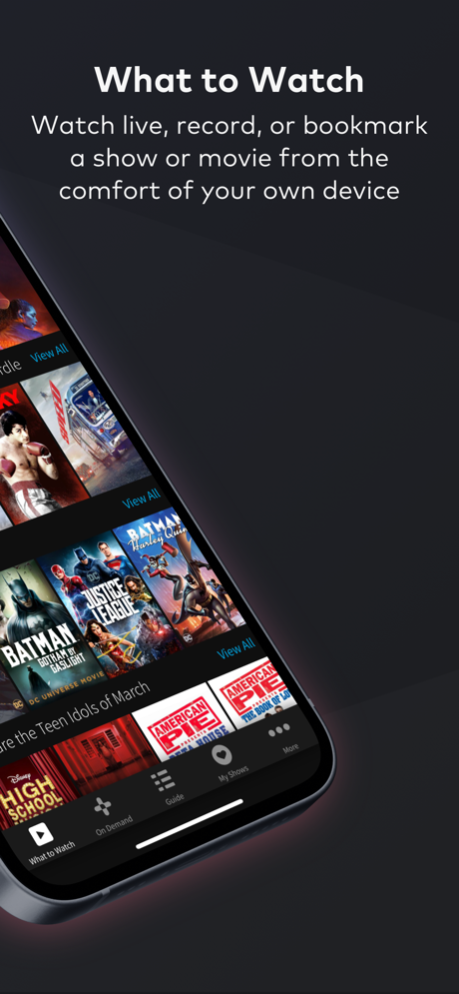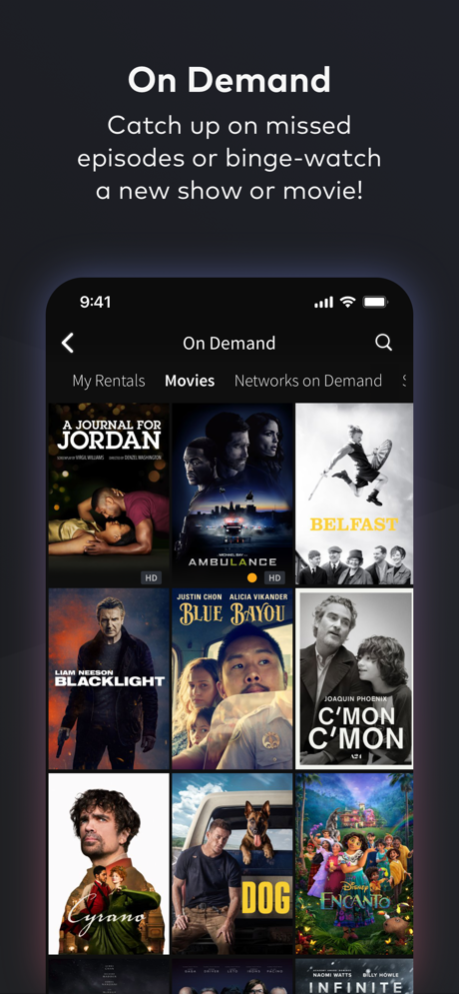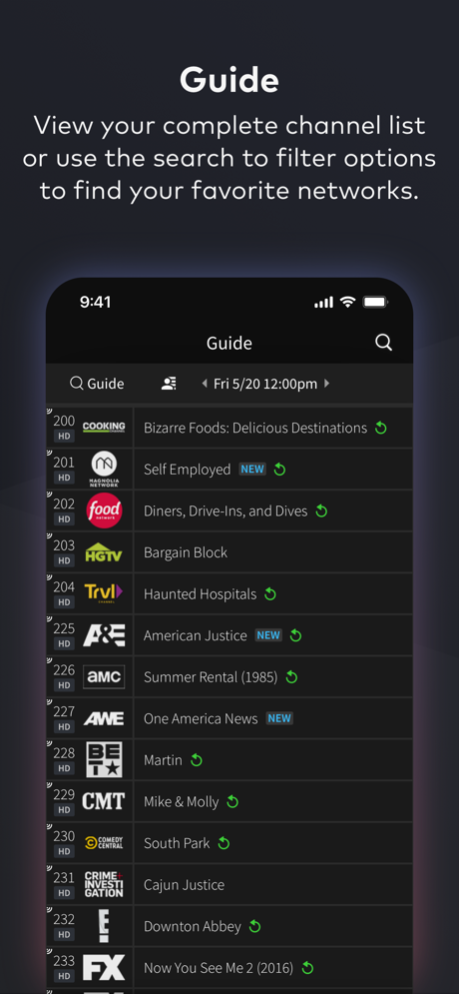Fision TV+ 4.10.16
Continue to app
Free Version
Publisher Description
Take your experience to the next level with Fision TV+, which allows you to watch your favorite shows and movies on any device, from anywhere in your home and on the go*
What to Watch
• Explore the best movies and TV shows
• Use the top filter bar to find content to stream, watch live, bookmark, or record
• View the content's available platforms
On Demand
• Thousands of shows and movies can be started, caught up on, or rewatched
• Get access to a variety of ring sports and music events
Guide
• View your channel lineup
• Search by specific times and dates
• Access your favorite channels
• Access to over 70 channels when not connected to Hotwire Fision internet
My Shows
• Record content simultaneously
• Access your OnePass choices, single recordings, and bookmarked shows and movies
• View available DVR space
More
• Manage your OnePass experience
• Customize your favorite channels list
• Enable or disable parental controls
Search
• Enter or speak the title of a show or the name of an actor to see a list of matches
Requirements
• Fision TV+ video subscription
• Connection to your home FTV+ internet service to access your entire channel lineup
• Access to internet for the 70+ channels available for streaming out of home
• Fision TV+ username and password
Oct 26, 2023
Version 4.10.16
Bug fixes and performance improvements.
About Fision TV+
Fision TV+ is a free app for iOS published in the Recreation list of apps, part of Home & Hobby.
The company that develops Fision TV+ is Hotwire Communications, Ltd. The latest version released by its developer is 4.10.16.
To install Fision TV+ on your iOS device, just click the green Continue To App button above to start the installation process. The app is listed on our website since 2023-10-26 and was downloaded 2 times. We have already checked if the download link is safe, however for your own protection we recommend that you scan the downloaded app with your antivirus. Your antivirus may detect the Fision TV+ as malware if the download link is broken.
How to install Fision TV+ on your iOS device:
- Click on the Continue To App button on our website. This will redirect you to the App Store.
- Once the Fision TV+ is shown in the iTunes listing of your iOS device, you can start its download and installation. Tap on the GET button to the right of the app to start downloading it.
- If you are not logged-in the iOS appstore app, you'll be prompted for your your Apple ID and/or password.
- After Fision TV+ is downloaded, you'll see an INSTALL button to the right. Tap on it to start the actual installation of the iOS app.
- Once installation is finished you can tap on the OPEN button to start it. Its icon will also be added to your device home screen.